Not every customer is worth the risk. Some bring issues like no-shows, fraudulent payments, or vehicle damage. But how can you spot these risks before they cause losses?
TopRent’s shared blacklist feature provides rental operators with a simple and privacy-friendly way to flag potentially problematic customers and receive notifications when others do the same. It’s built directly into your workflow — no spreadsheets or detective work required.
Real-time warnings while adding or booking clients
Whenever you add a new customer in TopRent, the system checks a platform-wide blacklist shared by all users.
If the customer was flagged by another rental company, a TRA GUARD warning appears with a clear message: “Client not recommended.”
This alert is shown directly in the customer creation or booking form. (See screenshot 1.)
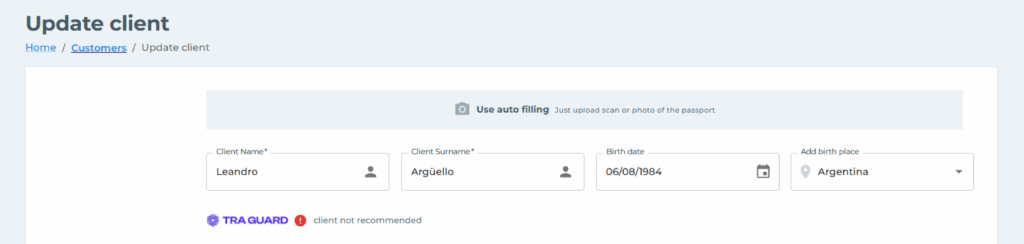
Screenshot 1.
Important: The system does not reveal who flagged the customer or why. TopRent ensures compliance with privacy laws and legal standards while still delivering meaningful, actionable insights.
Visual indicators you’ll see in the system
TopRent uses two main visual badges to show when a customer is blacklisted:
- TRA GUARD alert (red icon + text) — appears if the customer was flagged by another rental company.
Example:
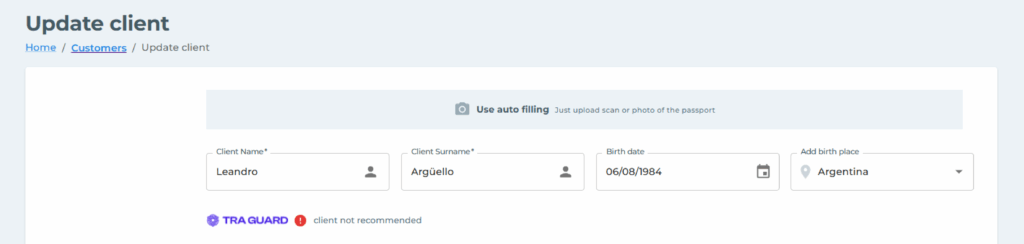
- Black smiley icon — shows up next to the customer name in your list when your company has added them to the blacklist.
Example:
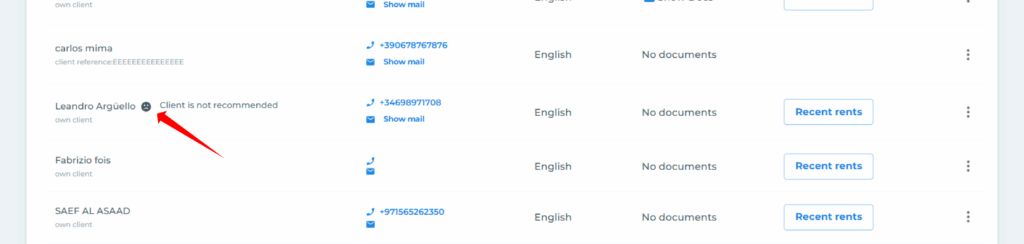
In addition, if you’re editing a flagged profile, the “Black list” checkbox will be marked, and the same smiley icon will be shown in the form.
Example:
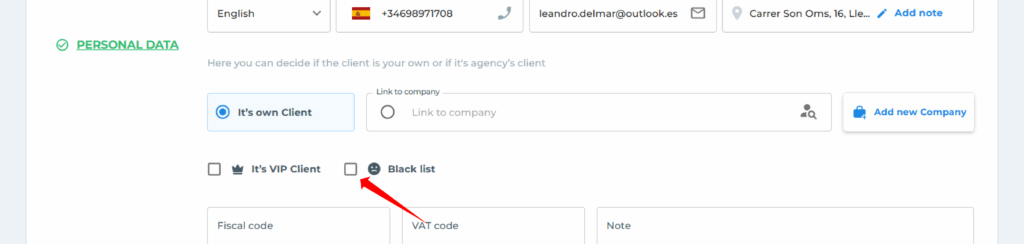
These icons are subtle but effective — your staff will spot them instantly without slowing down daily operations.
A shared database that protects everyone
TopRent’s blacklist is a collaborative network, not a personal list.
Every rental company can:
- Flag customers who caused serious issues (e.g. chargebacks, unpaid damage, ID fraud)
- Automatically warn others — anonymously — through the system
- Decide individually how to act on the alert
You don’t need to justify the blacklist entry, and no one else sees your notes. There’s no risk score or “severity level” — just a clear heads-up. This allows you to report issues freely without risking liability or breaching GDPR regulations.
How to flag a risky customer in TopRent
If a customer causes problems and you want to help protect the community, here’s how:
- Open their profile in the system
- Check the “Black list” box
- The smiley icon will appear, and other users will now see the TRA GUARD alert when adding this person
That’s it — no explanations, no approvals required.
Please note: There’s no notification to others if you later remove someone from the list.
Why does this feature save time and money
Car rental businesses lose thousands per year dealing with bad actors. The shared blacklist helps you:
- Avoid known scammers and repeat offenders
- Reduce chargebacks, fraud, and payment disputes
- Minimize stress for your front-desk staff
- Protect your fleet and your margins
Best of all — it’s built into your system, with zero extra cost. The shared blacklist feature is active by default in all TopRent accounts. As soon as you open or create a customer profile, the alerts will show automatically.
Looking to minimize risk without adding administrative burden?
Become part of the TopRent network and protect your business with smart, community-powered notifications. Start your free trial or book a demo to see how it works in real-time.
